Smoothbook offers great flexibility in charging your users. For more information about the various payment options please click here.
You will need to create at least one package in order to use coupon codes. For more information about this please click here.
Coupon codes are a string of letters and numbers, e.g. ‘HY67JKI’ that must be entered by your customer before they can purchase a given package.
You can put an expiry on the coupon code and you can limit the number of times it can be used.
Generally you would send the coupon code to your customers via email or other method.
In this way you can:
- Offer gift certificates.
- Create the package you want to be available as a gift. In general the cost would be zero.
- You create coupon codes giving access to a given package
- Sell the code to the person who wishes to give the gift.
- The person gives the code to the person receiving the gift
- The person receiving the gift uses the code to receive the package of appointments for free
- Offer promotional deals
- Create your promotional package.
- Create coupon codes
- Only the people with the promotional code can buy the package.
- Restricting access to services
- You may wish to allow only a set group of people to book a service
- You can do this by creating a package with zero cost but which requires a coupon code
- Create the coupon code(s)
- Send the code out to the people you would like to be able to book.
Creating and managing coupon codes
Select ‘settings’ from the main menu and click on the ‘charging’ icon. You will need to create at least one package in order to use coupon codes.
Once you have created the package for which you would like to create the coupon codes you will see a column in the list of packages ‘manage coupons’. Click here to launch the coupon modal:
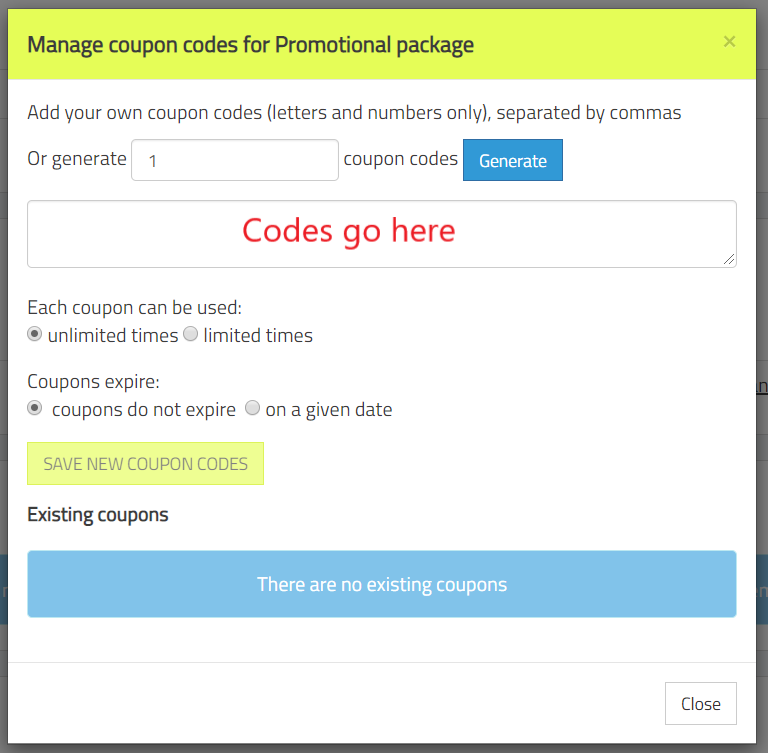
You can add your codes (just strings of letters and numbers) or you can make the system generate them for you.
- You can set an expiry date on the coupon
- You can limit the number of times that a coupon can be used (or not).
