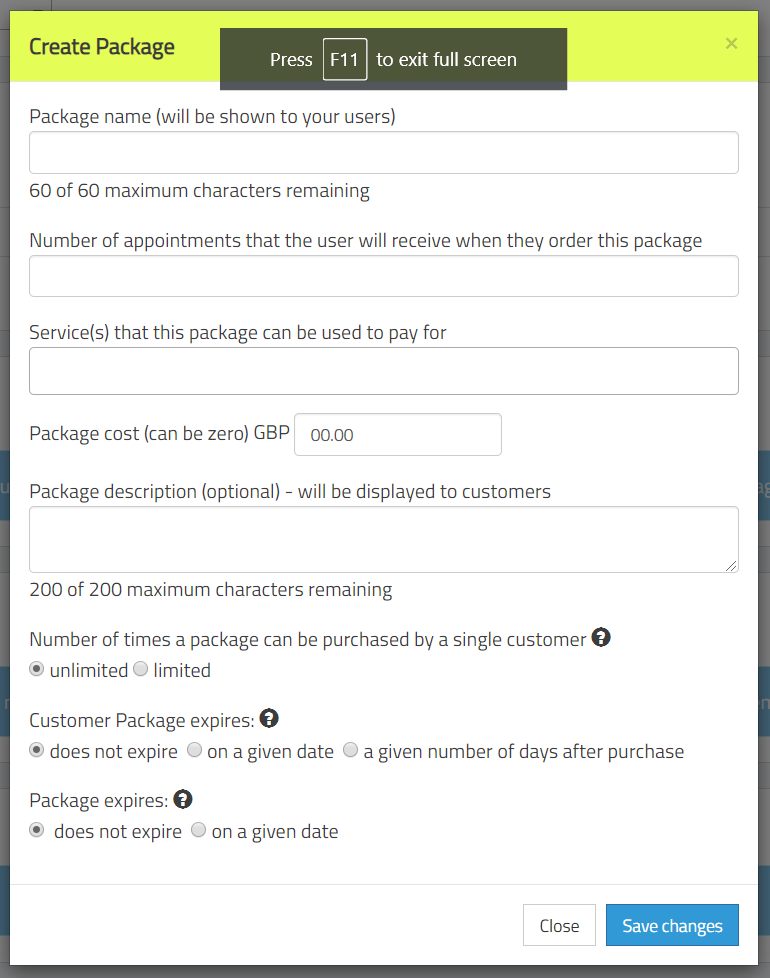In addition to giving you the ability to charge per class and offering memberships, Smoothbook gives you the ability to offer class passes (or ‘packages’) to your customers. A package is a given number of appointments for a certain price, so you could offer ten appointments for the price of 8 for example. Packages are a great promotional and marketing tool for you and customers love them too for the value as well as ease with which they can pay for appointments.
When a customer pays for a package or is awarded one they are awarded a number of ‘credits’ that is equal to the number of appointments that a package can pay for. So if a customer is awarded a package with ten appointments they will have 10 credits (equal to 10 classes) which are deducted one by one as the customer uses them.
If a service has a single appointment charge or a package applied to it, your users will be required to choose a payment option and pay for it before they can book.
If customers have the ability to cancel their own appointments then they will be refunded a credit for each appointment they cancel.
You can set a package to expire either a given number of days after it has been purchased or on a given date.
You can set an expiry on the package, making it unavailable to be purchased / no longer offered as a payment option.
To create a package select ‘settings’ from the main menu and click on the ‘charging’ icon. You must create an account with Stripe – our payment processing partner – and connect to it in order to use charging with Smoothbook. You can see how to set up charging on Smoothbook by clicking here.
Once you have connected Stripe and Smoothbook, you can create your packages by clicking the ‘add package’ button.