Smoothbook offers seamless scheduling for events and workshops: these are schedules that occur on specific dates as opposed to occurring every week. Creating a workshop or event shift is simple, easy and will be intuitive if you have already worked with weekly shifts.
Creating an event or workshop shift
Select ‘scheduling’ from the main menu and click on the ‘events and workshops’ dropdown.
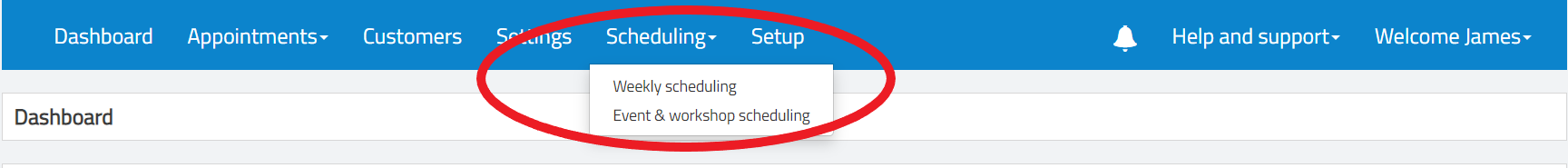
You will be presented with a list of existing workshops. Click on the yellow button ‘add workshop or event’ bottom right to create a new workshop.
You are now on the ‘create new workshop or event’ page which will be intuitive if you have already created a weekly schedule.
There are two steps to creating a workshop or event:
- Choose the service and (optionally) resource, time of day and other settings
- Choose the date(s) for your event and workshop
Workshop options
With Smoothbook you can create a schedule that occurs only on the dates that you specify. But there may be instances in which you want these dates to be treated as one block. You can allow your customers to book one date at a time or:
- Checking ‘treat all the appointments in the workshop as one bookable unit’ will book the customer in for *all* dates in the workshop – even those in the past.
- Checking ‘book all the remaining dates of the workshop when one date is booked’ will book the customer into the remaining dates in the workshop – not those in the past.
Joining midsession
- If ‘people can join midsession’ is selected then all of the dates of your workshop will be choosable to book.
- If ‘people can join midsession’ is not selected then only the first date of your workshop will be shown.
Charging for workshops
See https://help.smoothbook.co/knowledgebase/charging-for-workshops/ for more information on the payment schemes for Workshops.
