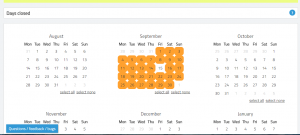Please note you can modify the availability of
Please follow the links above if those are your needs.
You may need to make your organisation completely unavailable on a given day or days – on public holidays for example.
To do this simply select ‘settings’ from the main menu and then click on the ‘days closed’ sunglasses icon. Note that you can make entire months available / unavailable by selecting the ‘select all’ / ‘select none’ links.