It may be necessary to make individual timeslots unavailable:
- You wish to reserve a timeslot for someone who has not been booked in through the booking calendar.
- You are unavailable for an individual timeslot
You can easily do this by selecting ‘appointments’ from the main menu and then clicking on the ‘manage appointments’ link. This will bring up the ‘manage appointments’ page.
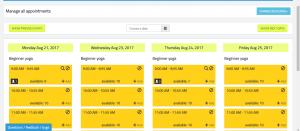
You will notice that each timeslot has a ‘no entry’ icon. Click on this to bring up the ‘reserve timeslot’ dialogue.

Simply select the number of spaces you would like to reserve and click on the save button. The number of slots that you reserve will become unavailable on this time and date when the booking calendar is viewed by your users.
Note that you can overbook a given timeslot through the manage bookings interface (the one above). We assume that you know what you’re doing if you decide to overbook a given timeslot!
