You can easily award packages to your users, as well as update and delete them.
To do this select ‘Customers’ from the main menu and select the customer in question. You will see various pieces of information concerning the customer on this page including their appointments, memberships, transaction history, etc.
You will see a section on the right: ‘customer packages’.
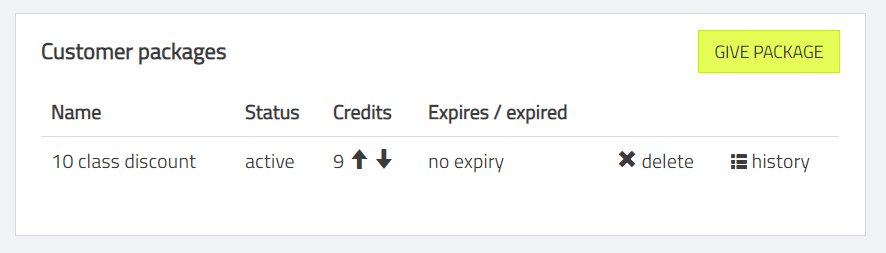
In this section you can easily award packages to the customer (click the ‘give package’ button). You can modify the balance / number of credits remaining in this package by clicking on the arrows under the ‘credits’ heading. You can delete / de-activate this package by clicking the ‘delete’ button and you can see the entire history of this package by clicking on the ‘history’ icon.
