Occasionally we see an error when people install the Smoothbook WordPress plugin. There will be a message to the effect: ‘Please, contact plugin developer about that error.’
This problem seems to happen randomly (it seems to be related to the behaviour of other plugins). Unfortunately, without having direct access to the server that is hosting the WordPress installation it it next to impossible for us to debug.
There are, however, a couple of things to try that might fix the problem and, if not, there is a workaround.
Things to try to fix the problem
- Update your WordPress installation.
- Update all of your WordPress plugins
These things will often solve the problem.
If your plugin is still not working
If your plugin is still not working then it is still certainly possible to embed your booking calendar into your WordPress website. There are just a few steps:
1.Copy the calendar embed code from Smoothbook
- Open up Smoothbook and select ‘setup’ from the main menu.
- Select the icon: ‘Step 2: integrate the booking calendar’
- Choose the type of calendar you would like to display in step 1 and scroll down to step 2: ‘choose how you would like to integrate your calendar’
- Click the ’embed calendar’ button
- Keep this page open, you will be coming back to it!
2. Copy and paste the embed code from Smoothbook to WordPress
- Open up your WordPress site
- Select the page in WordPress where you would like to embed the calendar
Now, the slightly tricky part: you need to edit the HTML of your WordPress page.
To do that:
- Click on the ‘text’ tab top right of your page editor:
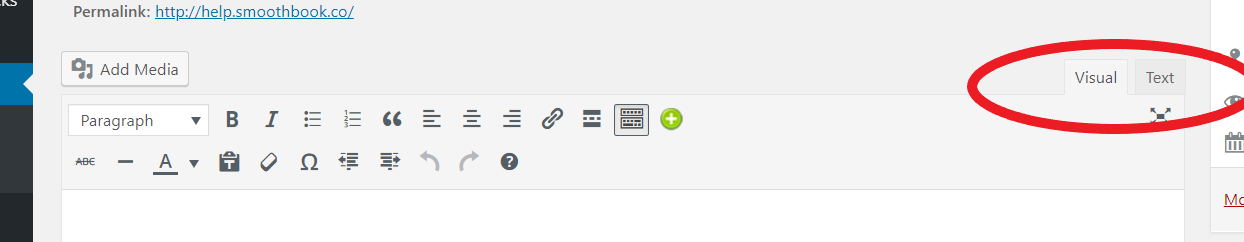
Next take the embed code from Smoothbook:
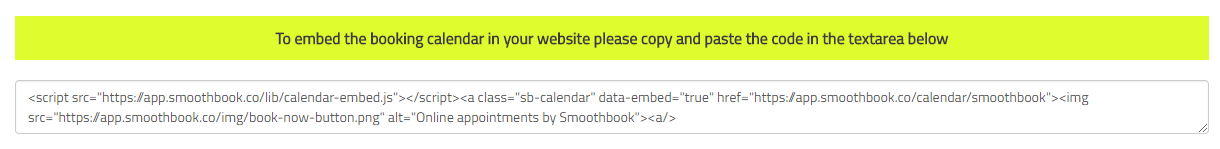
And copy and paste it into your WordPress page:
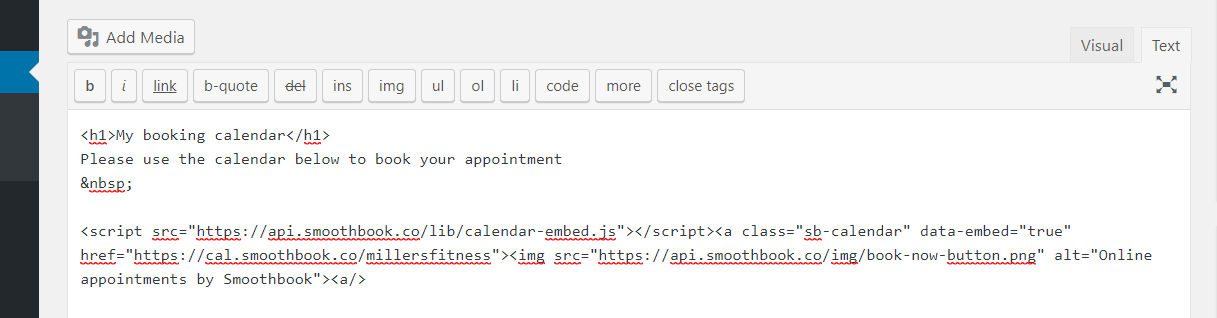
Make sure you save your WordPress page and that’s it!
