Smoothbook easily and seamlessly enables you to connect to your users with your social media accounts: Facebook, Twitter, Instagram, Youtube and Linkedin. You can configure any, all or none of these accounts to connect with your users.
If you configure a social media account in Smoothbook you can show a link to this account on the final confirmation page of the booking calendar. And / or you can add these links to end of the emails that are sent out to your customers.
To configure your social media accounts with Smoothbook select ‘settings’ from the main menu and click on the ‘organisation settings’ icon. Scroll to the bottom of the page and you will see a section: ‘social’
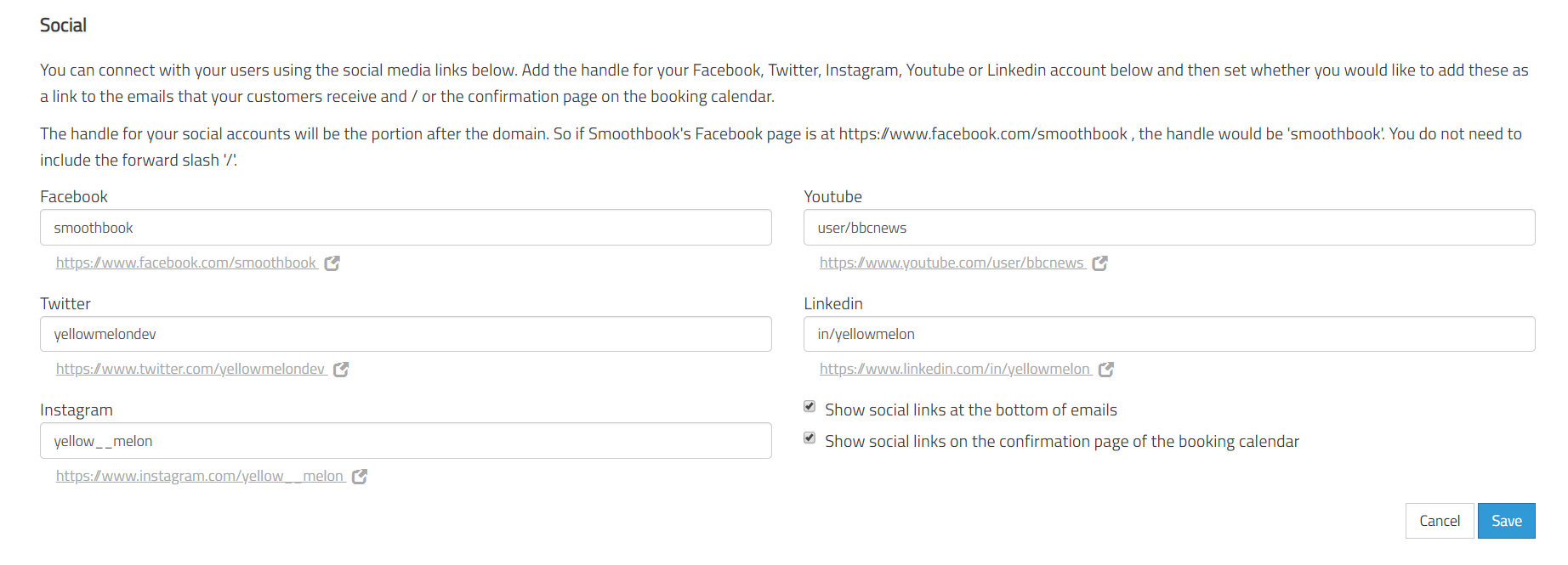
Simply add the last part of the url of the social media account that you would like to add to the correct field.
