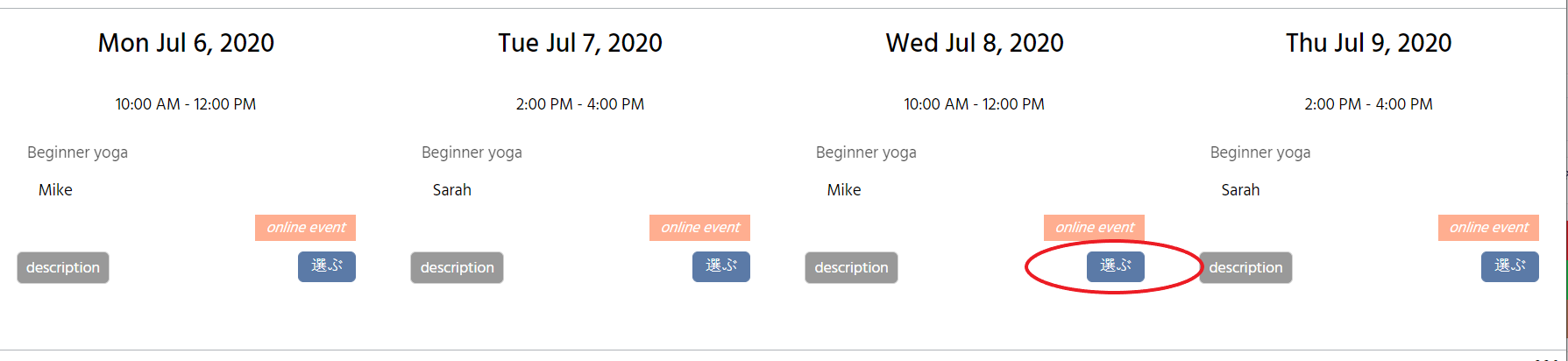In Smoothbook you can alter any label in the booking calendar to have any text you like: including into languages and character sets other than English. Please note you can’t change dynamic text: dates / times, etc.
Say you wanted to change the caption of a button which is labelled ‘choose’ on the booking calendar to ‘choose’ in Japanese (or any other text in any language that you like):
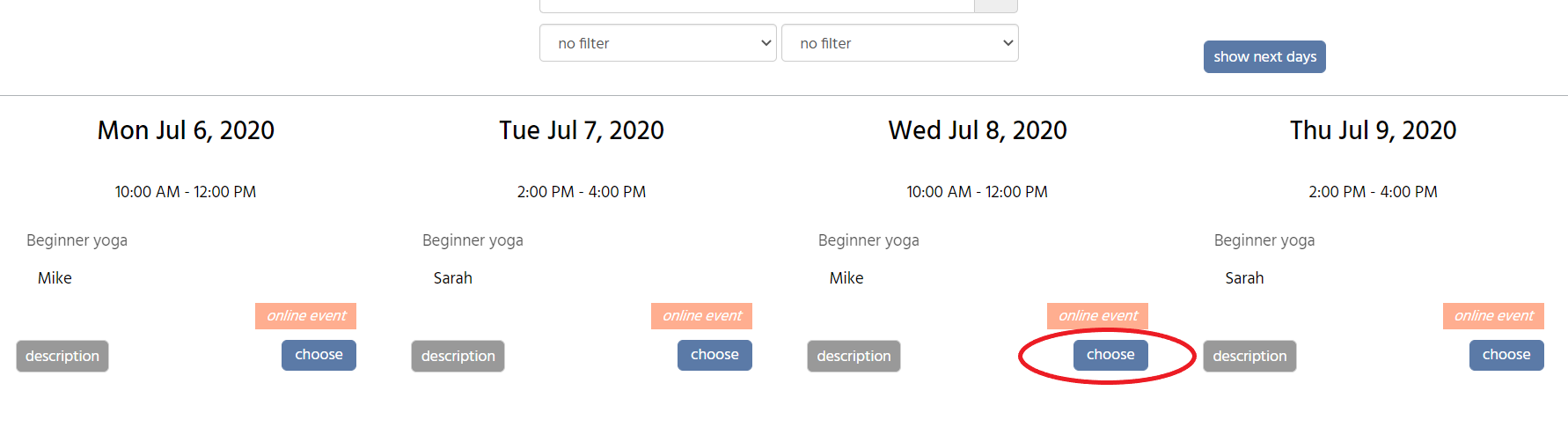
Select ‘settings’ from the main menu and click on the ‘translations’ icon at the bottom of the page to get to the translations page.
From here simply click on the ‘add translation’ button:
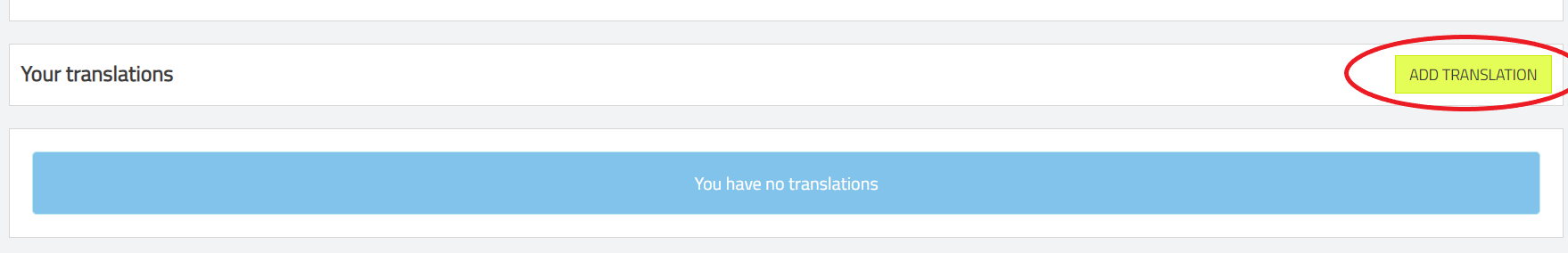
Which brings up the add translation modal:
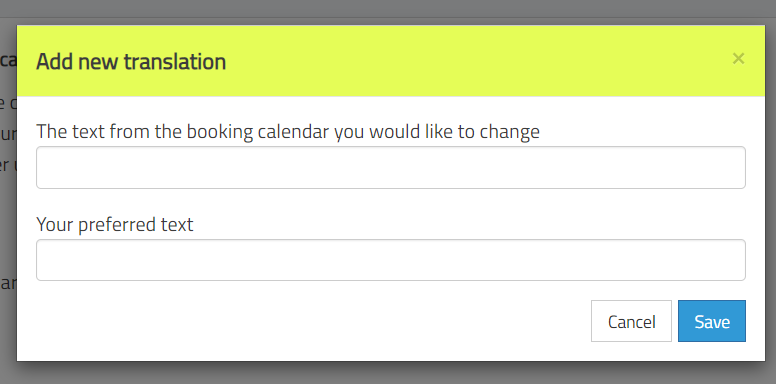
Simply copy and paste the label / text (case sensitive) that you would like to change into the first field and then your preferred text / translation into the second:
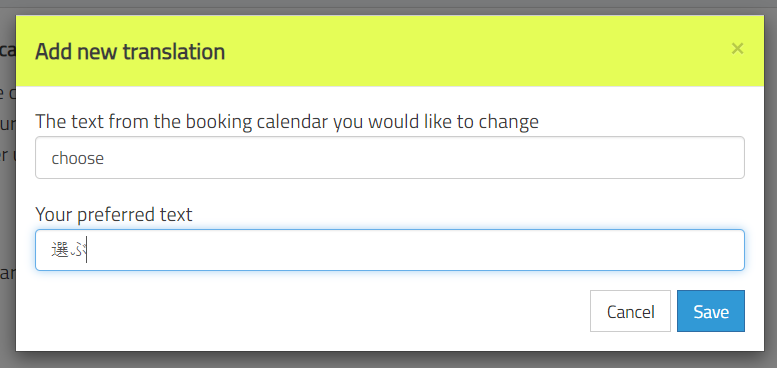
Click ‘save’ and that’s it, your preferred text will be shown in the booking calendar: