For whatever reason you may need to make a given service or resource unavailable on a given day.
To do this select ‘settings’ from the main menu and click on the ‘resources, services’ icon.
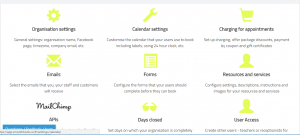
Settings page
You will see a list of your services and resources:
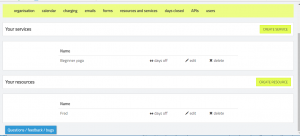
Services, resources page
Simply click on the ‘days off’ link to go to the ‘days off’ chooser and follow the instructions.
